Setting Up Recurring Transfers (DBS)
Last Updated | 10th October 2017
Instructions
- Log in to iBanking with your Username and Password.
- Select Transfer and click on More Transfer Services.
- Under Other Services, click on Set up Standing Instruction.
- Log in with your 2FA PIN.
- Click on Add New Payee under Other Bank.
- Under To, enter Saxo Capital Markets under Recipient’s Name, 147125793003 under Recipient’s Account, and 7232 under Bank Code.
- Under From, indicate your Saxo Client ID (e.g. 8001234) under My Initials and click next.
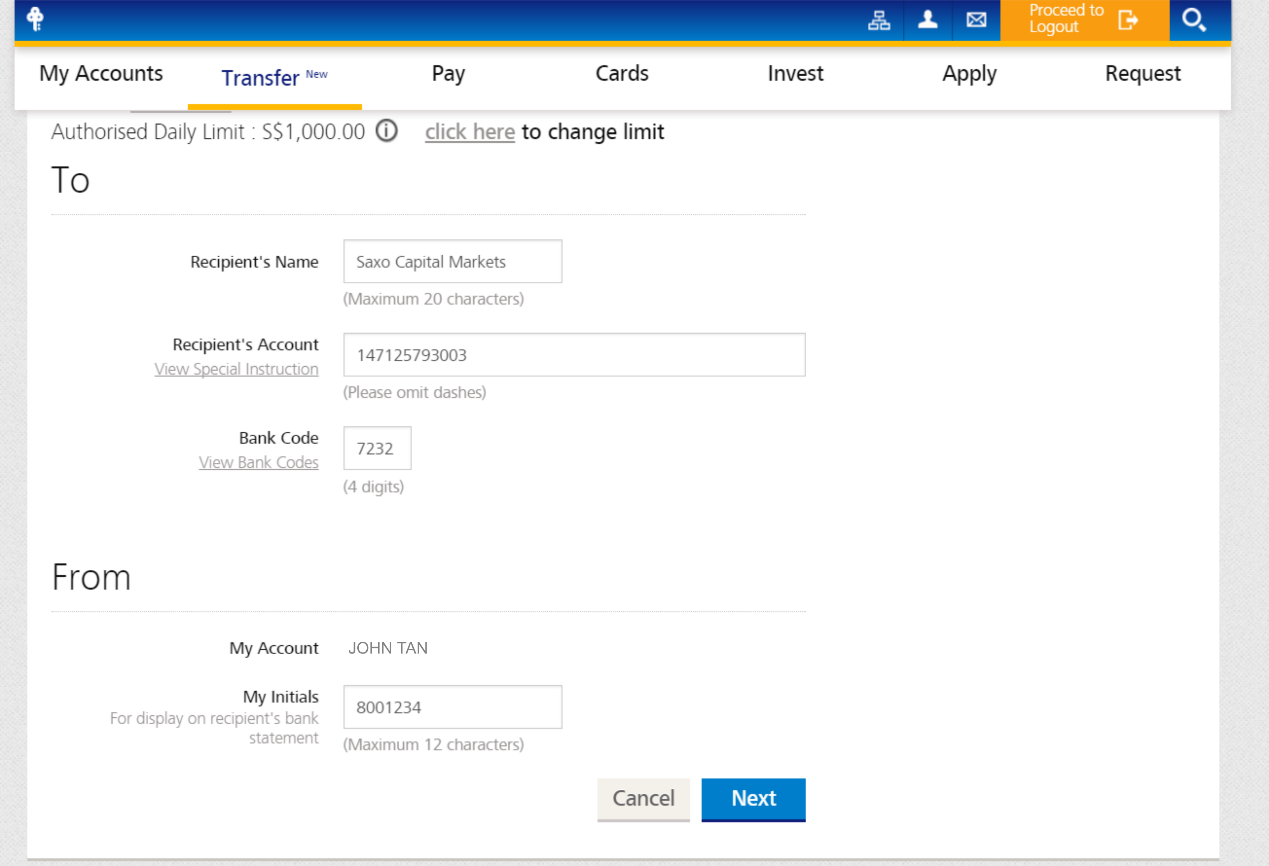
- After successfully adding Saxo Capital Markets as the Payee, return to the Set up Standing Instruction page.
- Select HSBC (Corporate) under Other Bank.
- Under Recipient’s Name, enter Saxo Capital Markets.
- Under Recipient's/Customer's Reference, enter your Saxo Client ID (e.g. 8001234)
- Select the Account you wish to transfer from.
- Under Amount indicate the amount to be transferred under your recurring investment plan.
- Under the First Payment Date, indicate the date as 1st or 12th of the next month (e.g. 12/01/2018).
- Under the Payment Frequency, select either monthly/quarterly depending on your recurring investment plan.
- Click Next.
- Confirm the details of the transaction and click Submit.

Download Links
| | | Setup Recurring Payments (UOB) | | | Last Updated: 20th February 2018 | |
| | | Setup Recurring Payments (OCBC) | | | Last Updated: 10th October 2017 | |
| | | Setup Recurring Payments (DBS) | | | Last Updated: 10th October 2017 |








